In the ever-evolving landscape of cloud computing and virtualization, technology continually seeks to find the perfect balance between security, performance, and resource efficiency. One such innovation that has garnered attention recently is the concept of MicroVMs. In this blog post, we will explore what MicroVMs are, how they work, why they matter, and their use cases.
What are MicroVMs?
At its core, a MicroVM is a lightweight virtual machine designed to provide security and isolation akin to traditional VMs while maintaining the resource efficiency of containers. Unlike traditional virtualized or emulated computer systems, MicroVMs are optimized for specific tasks and have a minimal attack surface.
Key Features of MicroVMs
Security: MicroVMs achieve security through the use of cgroups and seccomp BPF, ensuring that all processes are isolated and restricted, reducing the risk of security breaches.
Speed: These tiny virtual machines are incredibly fast, with benchmarks boasting less than 125ms to launch 150 MicroVMs per second.
Scale and Efficiency: MicroVMs have a memory footprint smaller than 5MiB, allowing for a high degree of consolidation on a single server, leading to resource efficiency.
Supported Devices
MicroVMs are designed to support a limited set of devices, following a philosophy of "less is more." They prioritize paravirtualization and use Virtio devices, which can significantly reduce hypervisor bloat and result in faster startup times. The devices emulated can vary depending on the specific implementation.
Anatomy of a MicroVM
Volumes: Each MicroVM requires a root volume to boot. These volumes are typically implemented as rawfs files or block devices. While working with volumes can be cumbersome, overlay filesystems and device mappers can simplify the process.
No BIOS or Bootloader: Depending on the implementation, MicroVMs may not have a BIOS or bootloader. Instead, the kernel executes directly.
API Server: Most MicroVM implementations come with a built-in API server accessible via a socket. This allows for configuration and operational actions on the MicroVM instances.
Metadata Service: Some implementations offer a metadata service similar to AWS's instance metadata service. This enables the transfer of information from the host to the guest, making it useful for cloud-init and passing secrets.
Why Should You Care About MicroVMs?
MicroVMs offer a compelling solution for maximizing resource utilization on your infrastructure. By reducing overhead and maintaining strong security and isolation, they enable you to run more workloads on the same hardware.
Use Cases
Workload Isolation: MicroVMs provide superior isolation compared to containers, making them ideal for workloads with regulatory, operational, or data privacy requirements.
Isolated Build Pipelines/Runners: MicroVMs can be used to create isolated environments for building and testing code, enhancing security and reproducibility.
Short-Lived Testing/Preview Environments: When you need to quickly spin up test environments for software development or testing, MicroVMs offer a lightweight and efficient solution.
Short-Lived Jobs: Tasks like data processing or batch jobs can benefit from the fast startup times and efficient resource usage of MicroVMs.
MicroVM Implementations
There are two primary MicroVM implementations worth mentioning:
1. Firecracker (FC)
Developed by AWS
Designed for ephemeral compute
Smallest device model
Utilizes the Jailer for increased security
Linux guests only
2. Cloud Hypervisor (CH)
Developed by Intel, Alibaba, and others
Offers a more generalized and feature-rich approach
Supports a larger device model, including PCI and more Virtio devices
Suitable for both Linux and Windows guests
To better understand where MicroVMs fit into the virtualization landscape, let's compare them to containers and traditional VMs:
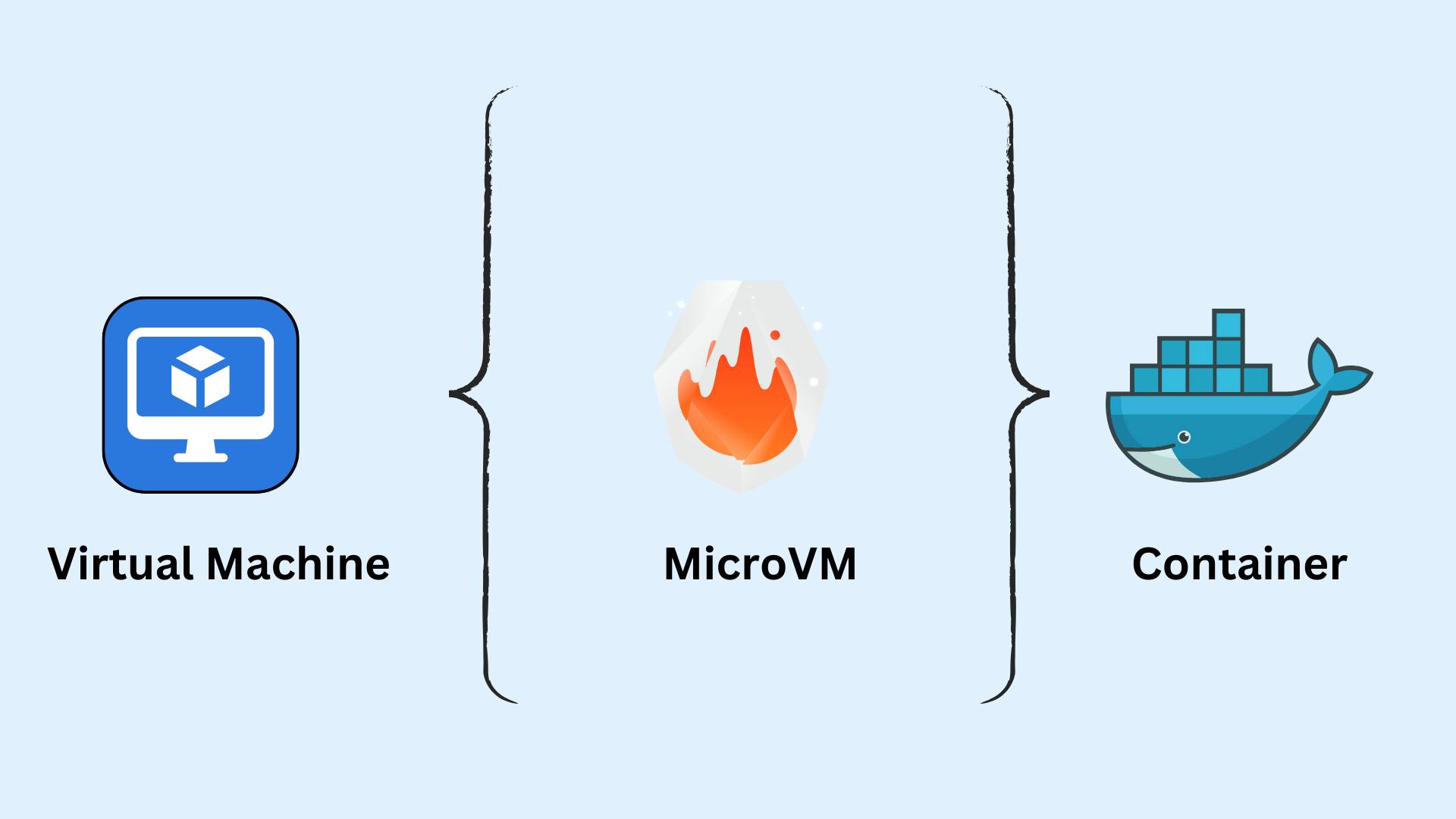
MicroVMs
Design: Lightweight isolated virtual machines with their own kernel, guest operating system, and virtualized hardware.
Isolation: Provide strong isolation, with each MicroVM running in its own virtual machine instance.
Performance: Offer small overhead compared to traditional VMs and quick startup times.
Use Cases: Ideal for running untrusted and multi-tenant workloads that require strong isolation and security.
Containers
Design: Lightweight, isolated runtime environments that share a host operating system kernel.
Isolation: Provide application-level isolation, sharing the underlying host operating system and kernel.
Performance: Efficient resource utilization and rapid startup times by leveraging the host operating system and resources directly.
Use Cases: Great for deploying and managing applications consistently across different environments, with a focus on scalability and agility.
Traditional VMs
Design: Full-fledged virtualized instances of physical hardware.
Isolation: Provide complete isolation between the host system and the guest operating system.
Performance: Higher resource overhead compared to containers, with slightly longer startup times.
Use Cases: Suitable for scenarios that demand complete isolation between workloads.
In summary, MicroVMs combine the strengths of both containers and traditional VMs while mitigating their respective disadvantages. They offer isolation and security similar to VMs while maintaining the efficiency and rapid deployment capabilities of containers.
Conclusion
MicroVMs are transforming the serverless space, allowing cloud providers to run more workloads with less overhead. They provide the security and isolation of traditional virtual machines while offering the resource efficiency and rapid deployment capabilities of containers. As technology continues to evolve, MicroVMs prove to be a promising solution for a wide range of use cases in the world of cloud computing and virtualization.
Also, check out some end-user testimonials
Thank you for reading!
If you liked this blog, feel free to share it with your fellow companions and stay updated with the latest developments in Cloud Native networking by following us on Twitter at EmpathyOps and checking out our website!

